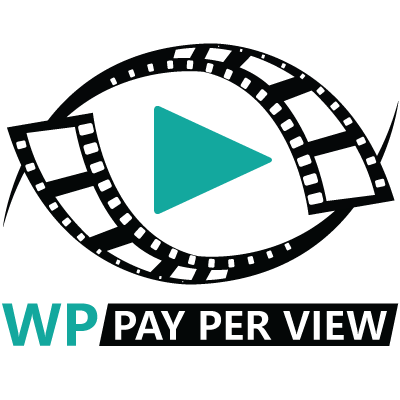Frequently Asked Questions
Here are some of the more frequently asked questions about our AI Content Generator. If you don’t find your answer here, contact us here.
HOW MUCH DOES MAGIC CONTENT GENERATOR COST?
The Pro License version is $59 as a recurring annual subscription, and the the Developer License version is $119 as a recurring annual subscription. You can order from our Pricing page.
DO I HAVE TO SIGN UP WITH OPENAI?
WHAT IS YOUR REFUND POLICY?
We offer a 7-day money back guarantee on your initial purchase.
If we can’t get the plugin working on your website, we’ll refund you the price of the plugin, provided that you provide us access to your site in the form of admin access to your WordPress Dashboard, and FTP/STP/SSH, or any access to your website files, if we require that to troubleshoot and correct any issues.
We do not offer refunds on annual subscription renewals that are cancelled after the renewal anniversary date. You must cancel prior to the renewal anniversary date to avoid charges.
HOW CAN I GET SUPPORT?
Submit your support inquiries.
CAN I CREATE AI GENERATED IMAGES USING MAGIC CONTENT GENERATOR?
Yes!
You can now create AI generated images that you can use with your blog posts and pages.
Create an AI generated image for your post or page by logging in to your site and going to Dashboard > Magic Content Generator > Image Generator
* Images that are generated using the Image Generator will be deleted from the Image Generator page after 1 hour. We recommend that you save all images you generate to the Image Library to avoid loss of images.
CAN I USE MAGIC CONTENT GENERATOR ON MULTIPLE SITES?
You can use Magic Content Generator on multiple domains/sites if you order the Developer License. The Pro License is limited to 1 domain/site. You can order either version from our Pricing page.
I'M GETTING THE ERROR MESSAGE "THAT MODEL IS CURRENTLY OVERLOADED WITH OTHER REQUESTS"
The error message “That model is currently overloaded with other requests.” means that the ChatGPT system is currently overloaded.
HOW DO I INSTALL MAGIC CONTENT GENERATOR ON MY WEBSITE?
HOW DO I ENTER THE MAGIC CONTENT GENERATOR LICENSE KEY ON MY WEBSITE?
HOW DO I ENTER MY CHATGPT API KEY ON MY WEBSITE?
HOW DO I CREATE MY FIRST AI GENERATED BLOG POST?
WHY ARE SOME OF MY QUERY RESULTS MISSING THE FIRST LETTER OF THE FIRST WORD?
This is a known ChatGPT issue. You can edit the results in the post/page draft.
WHY AM I SEEING STRANGE MESSAGES IN MY QUERY RESULTS, SUCH AS "HOW CAN I HELP YOU"?
This is a known ChatGPT issue. You can edit the results in the post/page draft.
HOW CAN I UPGRADE FROM THE PRO LICENSE TO THE DEVELOPER LICENSE?
You can upgrade your license by going to My Account → My Subscription → View button → Subscription totals → Upgrade or Downgrade button.
I JUST PURCHASED THE PLUGIN. WHERE CAN I FIND MY LICENSE KEY?
Go to My Account → My Subscription – You can view your license key under Status and your license key under Active.
I JUST PURCHASED THE PLUGIN. WHERE CAN I DOWNLOAD A COPY OF THE PLUGIN?
Go to My Account → My Subscription – click the Download button.
I WANT TO RESET MY ACCOUNT PASSWORD. HOW CAN I DO THAT?
Go to My Account → Account details – from there you can reset your password, change the name on your account, change your Display name, and change your email address.
I WANT TO CHANGE MY EMAIL ADDRESS. HOW CAN I DO THAT?
Go to My Account → Account details – from there you can change your email address, change the name on your account, change your Display name, and reset your password.
I NEED TO UPDATE MY CREDIT CARD. HOW CAN I DO THAT?
Go to My Account → Payment methods – click the Add payment method button, from that page you’ll be able to update your credit card information.
WHERE CAN I SEE MY ORDER INFORMATION?
Go to My Account → Orders – click the View button. From there you can view all of your order information.
HOW CAN I LOG INTO MY ACCOUNT?
You should have received an email notification with instructions to create your acount. Please check your spam folder for that email message. If you still don’t see it, contact support.
CHECK OUT OUR OTHER WORDPRESS PLUGINS
Magic Tooltips For Gravity Forms
Gravity forms tooltips Magic Tooltips For Gravity Forms is a WordPress plugin that easily let’s you add tooltips to the Gravity Forms plugin form fields.
Magic Tooltips For Contact Form 7
Magic Tooltips For Contact Form 7 is a WordPress Contact Form 7 tooltip plugin that easily let’s you add tooltips to the Contact Form 7 plugin form fields.
WP Pay Per View
WP Pay Per View is a WordPress pay per view plugin that lets you sell access to streaming video content.
Magic Conversation For Gravity Forms
Magic Conversation For Gravity Forms is a conversational form WordPress plugin that let’s you convert a Gravity Form into a conversational web form.