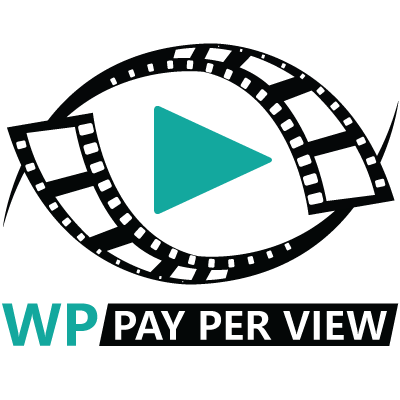How to install Magic Content Generator on your website
Step 1: Upload the plugin
- Go to the “Plugins” section of your WordPress dashboard.
- Click on the “Add New” button located on the top left corner of the page.
- Click on the “Upload Plugin” button located on the top left corner of the page.
- Click on the “Choose File” button and select the plugin’s .zip file from your computer.
- Click on the “Install Now” button.
Step 2: Install the plugin
- After uploading the plugin, you’ll be redirected to the “Install Plugins” page.
- Click on the “Activate” button next to the plugin you just uploaded.
Step 3: Activate the plugin
- Once the plugin is installed, you’ll be redirected back to the “Plugins” page.
- Locate the plugin you just installed and activated.
- Click on the “Activate” link under the plugin name.
And that’s it! Magic Content Generator is now successfully installed and activated on your WordPress website.
Next step is to enter your Magic Content Generator license key.
If you’ve already entered your Magic Content Generator license key, Sign up with OpenAI.
After that, generate your ChatGPT API Key
If you need assistance during any step of the process, don’t hesitate to contact support so we can assist you in getting things set up.
CHECK OUT OUR OTHER WORDPRESS PLUGINS
Magic Tooltips For Gravity Forms
Gravity forms tooltips Magic Tooltips For Gravity Forms is a WordPress plugin that easily let’s you add tooltips to the Gravity Forms plugin form fields.
Magic Tooltips For Contact Form 7
Magic Tooltips For Contact Form 7 is a WordPress Contact Form 7 tooltip plugin that easily let’s you add tooltips to the Contact Form 7 plugin form fields.
WP Pay Per View
WP Pay Per View is a WordPress pay per view plugin that lets you sell access to streaming video content.
Magic Conversation For Gravity Forms
Magic Conversation For Gravity Forms is a conversational form WordPress plugin that let’s you convert a Gravity Form into a conversational web form.