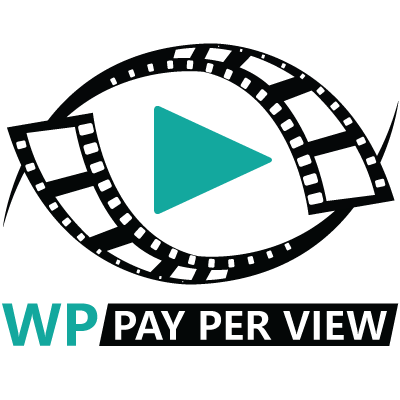How to enter the Magic Content Generator license key on your website
Enter the Magic Content Generator license key on your website by going to Dashboard > Magic Content Generator > License and entering the license key you received when you subscribed to the plugin. Don’t forget to click the Save Changes button.
If you have not yet purchased a license for Magic Content Generator, you can do so by visiting our Pricing Page.
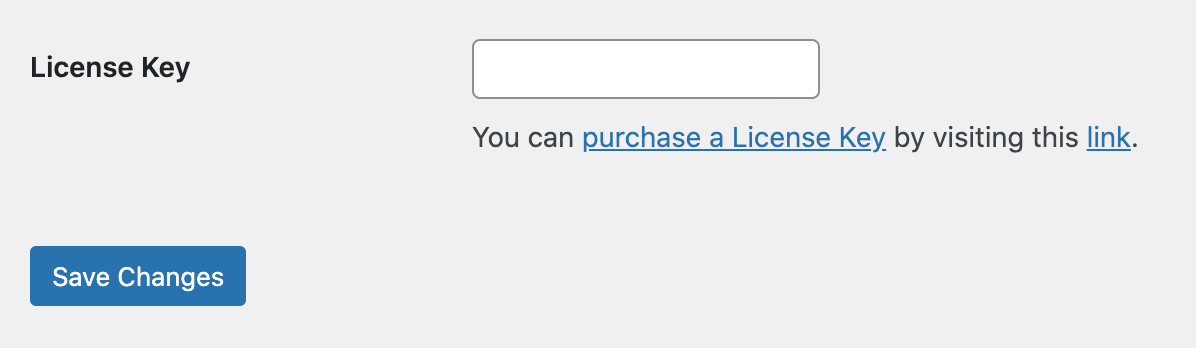
Magic Content Generator requires the use of a license key in order for you to use the plugin.
The license key is what allows Pro License holders to install the plugin on 1 website/domain, and Developer License holders to use the plugin on multiple websites/domains.
You can always upgrade or downgrade your license at any time.
Do not share your license key with anyone as that would most likely voice the licesne key that was issued and assigned to your website(s) and domain(s).
If you have an issue with entering the license key on your website(s) and domain(s), please contact support.
Are you wondering how license keys work?
Software license keys are used to control access to a software product. They are strings of characters that are entered into the software during installation, or sometimes in a separate activation process. The software compares the key against a database of valid keys, and if it matches, the software is installed and enabled.
There are several different types of software license keys. Some are perpetual licenses, which give the user the right to use the software indefinitely. Others are subscription-based licenses, which require the user to renew the license periodically in order to continue using the software as Magic Content Generator’s license system does.
The purpose of license keys is to prevent unauthorized use of software. When a license key is entered into a software product, it is verified against a database of valid keys. If the key is not in the database, the software will not be installed or enabled. This helps to prevent software piracy, which is the unauthorized distribution or use of software.
There are various methods used to generate and verify license keys, but the basic principle remains the same: to prevent unauthorized use of software by checking the validity of a license key before allowing the user to access the software.
CHECK OUT OUR OTHER WORDPRESS PLUGINS
Magic Tooltips For Gravity Forms
Gravity forms tooltips Magic Tooltips For Gravity Forms is a WordPress plugin that easily let’s you add tooltips to the Gravity Forms plugin form fields.
Magic Tooltips For Contact Form 7
Magic Tooltips For Contact Form 7 is a WordPress Contact Form 7 tooltip plugin that easily let’s you add tooltips to the Contact Form 7 plugin form fields.
WP Pay Per View
WP Pay Per View is a WordPress pay per view plugin that lets you sell access to streaming video content.
Magic Conversation For Gravity Forms
Magic Conversation For Gravity Forms is a conversational form WordPress plugin that let’s you convert a Gravity Form into a conversational web form.